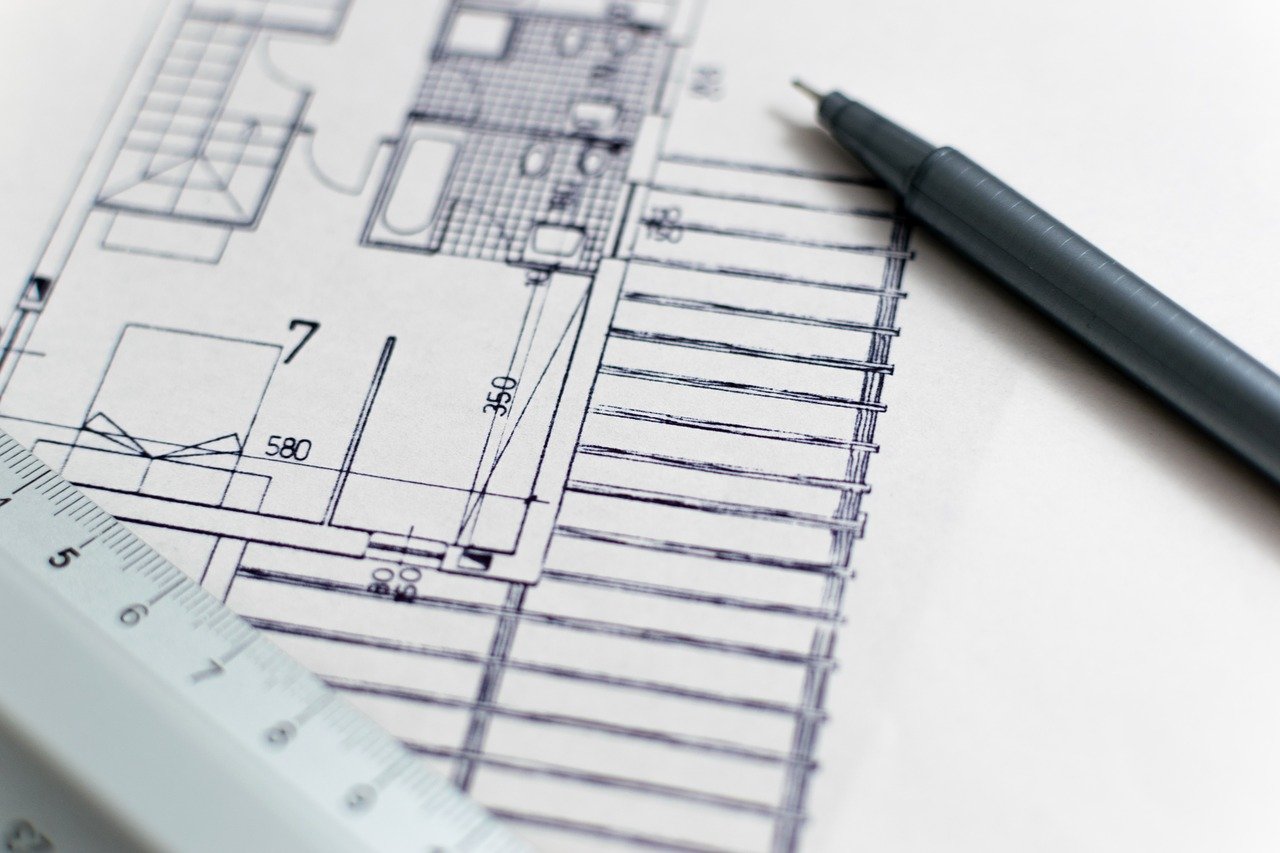Home renovation and decorating is a trendy hobby these days. No matter where you live, you want to feel comfortable. In the UK alone, over £55 billion has been spent on home projects during the pandemic. Most projects have cited making the home more comfortable as being the top reason for renovation. However, visualizing a project isn’t easy. You will benefit from professional help, learning the basics or even a well-known computer game.
High-End Software Packages
There’s software for just about anything these days, and computer packages lend themselves well to home renovation. Unfortunately, it isn’t feasible to purchase an expensive package for your home projects. Still, you can visit your local home renovation showroom for ideas.
Many stores employ professionals who will go over everything in detail. Using a professional bathroom design tool, for example, you can bring an idea to life in full 3D using exact specifications around the dimensions of your room.
Hiring an Architect or Designer
You could, of course, go old school and hire an architect or a designer to develop a concept of what you want to do with a particular room. However, architects are best used for the more technical aspects of a project. Designers will help with the creative side of things.
An architect is vital if you wish to move anything, add or remove structural elements, or install utilities. A designer can then work with you creatively to develop your vision around the architect’s physical limitations. You cannot simply knock down a load-bearing wall, for example.
Learn How to Draw to Scale
It isn’t beyond the realm of possibility to visualize and develop your home renovation yourself. However, hiring professionals will add a large sum to your overall budget. So in most cases, this might be the best idea. However, to draft a concept correctly, you will need to learn how.
Drawing to scale is one of the basics of visualizing a renovation. It allows everything to be designed according to specific dimensions. Sketching with a ruler is an excellent method, but you must create a detailed floor plan. There is also CAD software that makes it more accessible.
Try Augmented Reality
While it isn’t as accurate as a detailed and scaled floor plan, augmented reality is excellent for precise visualization. It’s also ideal for gauging how a finished project might look or how furniture will look in a particular place. Similar to VR, AR creates a virtual environment that can be changed at will.
Smartphones and tablets are excellent for AR projects since they are portable. All you need to do is hold up your phone, and you can see how a room will look. Houzz is one of the best AR home design apps with a 3D visualization that allows furniture and decor viewing in a real space.
Get Simulated
You will undoubtedly have heard of the hit video game The Sims. But, if you haven’t, The Sims is a series of family friendly games where you create and play a virtual family. You build them a home, advance their careers and raise their kids. It’s all great fun, and The Sims 4 is the latest version.
You may not be aware that The Sims 4 is now robust and comprehensive enough to handle simple design projects. Using the game’s Build Mode, it is possible to visualize and build almost any type of room, floor plan or building. And the game comes with thousands of decor and furniture items, some of which may give you a little inspiration.